Spring IDE
Spring IDE is an eclipse plug-in that helps in developing Spring Application. First we will see how to install the Spring IDE and later we will create our first Spring project using it. I am using Eclipse 3.4.1 version to demonstrate this.
To install Spring IDE, Go to Help -> Software Updates.
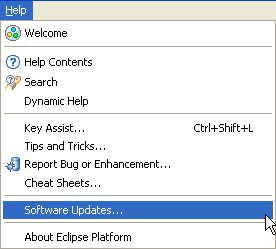


No comments:
Post a Comment