Firefinder is an extension to Firebug (in Firefox) and offers the functionality to, in a quick way, find HTML elements matching chosen CSS selector(s) or XPath expression. It allows you to instantly test your CSS selectors in the page while seeing the content at the same time, and matching elements will be highlighted.
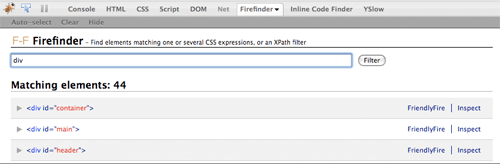
It also offers you a count of how many matches there are - good for checking, for instance, the number of heading elements - and it also lists all the matching in a collapsible list in the Firefinder panel in Firebug. When you hover each item in that list, the corresponding element in the web page will be highlighted so you see which one it is.
If you are in a web page and want to quickly use Firefinder, just press Ctrl + Shift + V on PC/Linux,Command + Shift + V on Macs, and the Firefinder panel will become visible and you can type away immediately.
Download
Download Firefinder for Firebug and get started!
No comments:
Post a Comment